The Firefox history lists all web pages that have been visited by you in chronological order. What you do not see is how you got there, and how and if the history pages are interlinked.
The Firefox add-on From Where To Where collects those information and makes the available in the browser. This can be helpful in numerous occasions, for instance to re-open that helpful resource page that lead you to the current page, or a specific search page.
While that’s also possible with the standard history, it may not be as easy with it, especially so if you cannot remember the title or url of the web page you are looking for. With From Where To Where, you only need to know one page that you have opened after or before you opened the page you are looking for to find it. Plus, you can bookmark the page of the extension to open it directly in a browser tab.
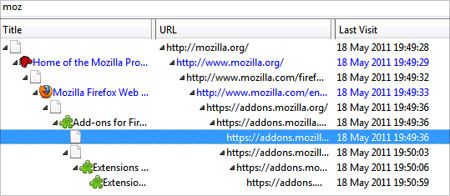
You open the extension in a new tab via the Tools -> FromWhereToWhere menu. The page features a search on top that you can use to find a specific page title or url.
The history that is then displayed to you is threaded, exactly in the order that you have visited those pages. You can use the display to retrace your browsing steps to find the specific page again that you have been wanting to find. You can open pages directly with a double-click. The history structure remains even if you open pages that way. This is unlike the structure of Firefox’s default history which moves newly opened web properties to the top of the list.
The extension runs locally in the browser which is reassuring for privacy conscious users who do not want to give third parties access to their browsing history.
From Where To Where integrates with the popular extension Scrapbook. All links that have been added to Scrapbook by the user are highlighted in the extension for easier identification.
Link suggestions can be provided by the extension as well. You can select the option from the Tools menu. Related and interesting links are directly shown in an overlay on the page if the option is activated. You may need to click the Refresh button once before the links are displayed.
From Where To Where is available from the official Mozilla Firefox add-on repository. You find usage examples and detailed instructions there as well. The add-on is compatible with all versions of Firefox from Firefox 3.5 on.

Post a Comment