TextMorph is a powerful text formatting software for Windows. It is a specialized tool that has all the capabilities of a program like Notepad plus tools to process individual or multiple text documents. That said, it is not really intended to be used as a text editor; Its main function is to clean up text documents.
One example: Say one of your authors uses double spacing in all of his articles. Your blog on the other hand uses single spacing. You could now go ahead and remove the double spaces manually whenever you get a new article from that author, or you could fire up TextMorph and let the program do that for you in shorter time and with no margin for error.
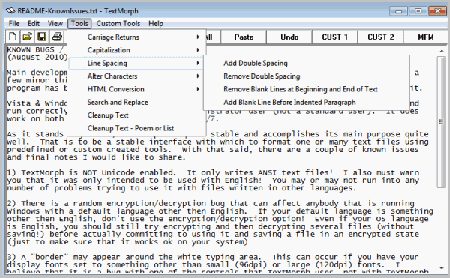
So what can you do with TextMorph?
• Carriage Returns: Remove or Add trailing carriage returns
• Capitalization: All upper case or lower case, Capitalize first letter of each line or sentence.
• Line Spacing: Add or remove double spacing, remove blank lines at beginning or end of text, add blank line before indented paragraph.
• Alter Characters: Remove leading > signs, remove one leading space, remove all leading spaces, indent paragraphs, fix odd looking characters.
• HTML Conversion: Convert to or from HTML.
• Cleanup Text: Processes text by removing blank lines at the beginning and end, carriage returns, leading > signs and all leading spaces
• Cleanup Text (Poem or List): Calls the following tools: Remove blank lines at the beginning and end, removes all leading spaces, removes leading > signs
Those are the standard tools that you can use with the click of the button. But TextMorph is more powerful than that.
It features a search and replace tool which you can use to replace text in the open text document. Well, maybe that was not that spectacular, but how about creating your own custom cleanup tool?
You can combine up to five different filters that will then be applied to the text document if you select the tool.
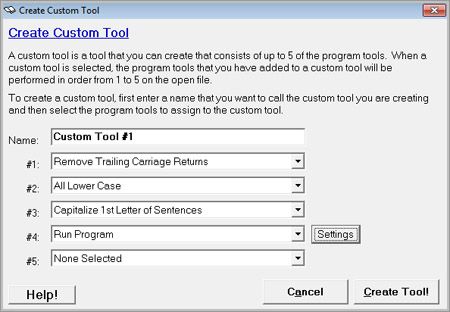
Still not convinced? How about the option to process multiple files at once. This is very handy if you have a collection of text documents that you need to process. Instead of loading and processing them individually, you could use the Multiple file Morph feature in the application to do just that.
What else do we have? You can use keyboard shortcuts to run commands faster. The F1-F8 keys for instance are automatically mapped to the first eight custom tools that you create.
The program supports command line parameters so that it is possible to process text documents directly from the command line. That’s also excellent if you know your way around batch files.
TextMorph is an excellent tool for Windows users who need to cleanup or format text documents regularly. The program is compatible with all 32-bit and 64-bit editions of the operating system, from Windows 9x to the very latest Windows 7

Post a Comment